Comfort Zones: How to Nurture Your Communications in 60 Seconds (or Less)
 Monday, August 9, 2010 at 07:52PM
Monday, August 9, 2010 at 07:52PM 
Your clients won’t say it.
Your vendors won’t say it.
Heck, even your blog readers won’t say it.
They’d love to tell you this, that and the other thing.
But they can’t.
Or won’t.
They’re, um, uncomfortable
Uncomfortable?
Yup.
They’re uncomfortable speaking their mind.
And there’s a ridiculously easy way to solve this little bug-a-boo of a problem.
You create a “comfort zone.”
What’s a “comfort zone?”
A comfort zone is an atmosphere that is created to let people know their thoughts are welcome any time during your communications process.
A comfort zone allows people to feel that their ideas are warmly invited. Comfort zones allow people to express themselves more freely knowing they have a comfort zone.
When do you create a comfort zone?
Creating a comfort zone is best done at the beginning of your communications or engagement process.
Why bother creating a comfort zone?
Creating a comfort zone simply helps you do your business better.
So let's imagine this.
You videotaped your communication with someone. Let’s say it’s a phone call about some new business you’ve just won.
The video is playing back the conversation in slow motion
What might we see?
1. You would hear one word in your client’s head– but hear a different word leave their mouth.
2. You would see one word in your client’s head– but read a different word in their email to you.
You think. You edit. You think. You edit.
They think. They edit. They think. They edit.
This little voice inside your head edits every word and gesture before you act
Of course, editing our thoughts and words is necessary for survival.
Don’t get me wrong; editing is a good thing. Your brain is like a filter that carefully edits ideas for each situation it runs into.
But what if you could open up that funnel a bit more?
You'd get more ideas coming your way, right?
Deliberately creating a comfort zone throughout your communications systems increases the chances that people will be less critical in sharing their ideas with you; thereby creating a situation that benefits everyone.
How do you go about creating a comfort zone?
Easy. You tell your audience they’re in a comfort zone.
1. You tell them at the beginning of your presentation that their ideas or questions are welcomed.
2. You tell your blog readers at the end of your post you welcome their comments.
3. You tell your clients during your initial meetings that you value their input anytime.
So, yes, it’s that simple to create a comfort zone; you just tell them.
Who can create a comfort zone?
Anyone can create a comfort zone; bloggers, managers, small business owners, CEO’s. Really, anyone who wants to improve his or her communications processes can quickly create a comfort zone.
Where can you use a comfort zone?
You can create a comfort zone anywhere you communicate with an audience:
• Emails
• Phone calls
• Presentations
• Blog posts
• Articles
• Social media sites
Will your audience believe in your idea of a comfort zone?
Some may not. You’ll always have a group of people who won’t always share what’s on their mind; that’s fine. Your goal is not to convince them.
Your goal is to create the opportunity for everyone to feel easy and comfortable communicating with you.
What do comfort zones look like in real life?
Let’s look at a few examples, ok?
1.) Presentations
At the beginning of my presentations, I tell everyone that I really love answering questions. I get to play “Google” with their questions. They ask. I answer. I intentionally set the tone so they feel comfortable asking me any question.
2.) Video and audio interviews
Before recording your interview, tell the person you’re interviewing that they’re in a comfort zone. Reassure the person that you look forward to hearing their story and their point of view about the subject at hand. Tell your guest interviewee that you’ll edit out the material that’s not relevant. This is a huge, but simple step to help them feel comfortable while talking to you.
3.) Blogs and blog articles
On your “About Us” page, encourage your readers to email you with their feedback on your site or for ideas in general. Create a comfort zone in your blog articles by asking questions at the end of your article. Intentionally ask for the reader’s feedback, comments or ideas.
Comfort zones can, indeed, quickly improve your communications
1. Anyone can create a comfort zone.
2. It can be verbal or written.
3. Creating comfort zones helps people feel at ease when they want to communicate with you.
4. It’s easy to create comfort zones; you can do it in seconds.
5. Comfort zones can be created and used anywhere you communicate.
Where are you going to create your first comfort zone?
On your LinkedIn profile?
Twitter profile?
About Us page?
Contact Us page?
Next speaking engagement?
Next phone call?

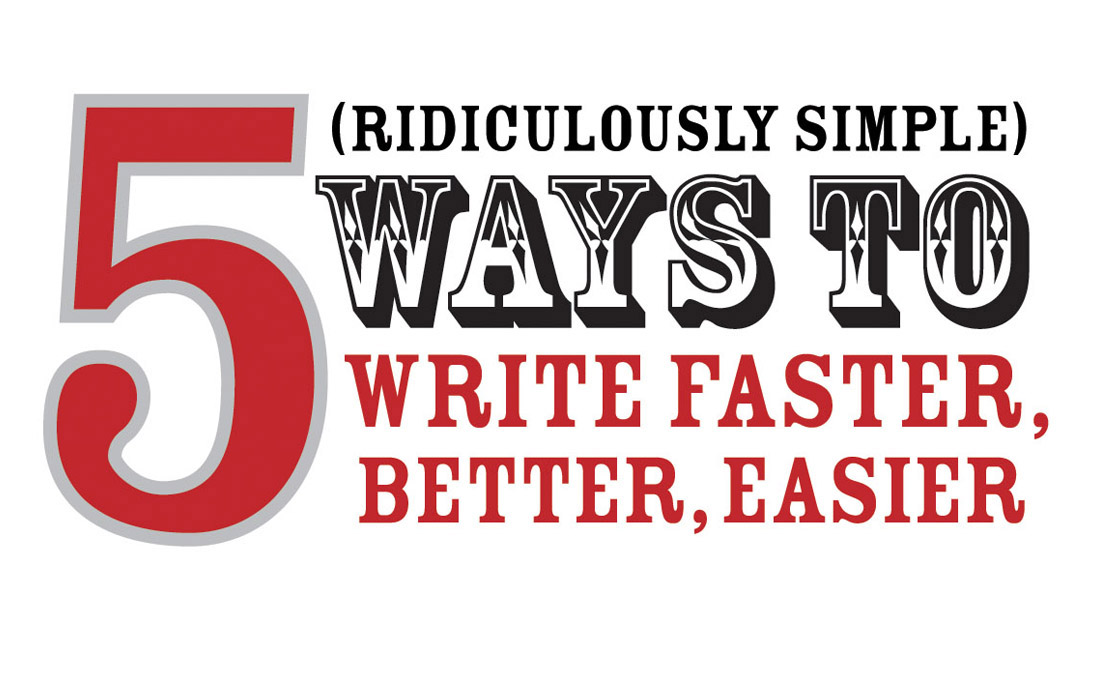

Reader Comments