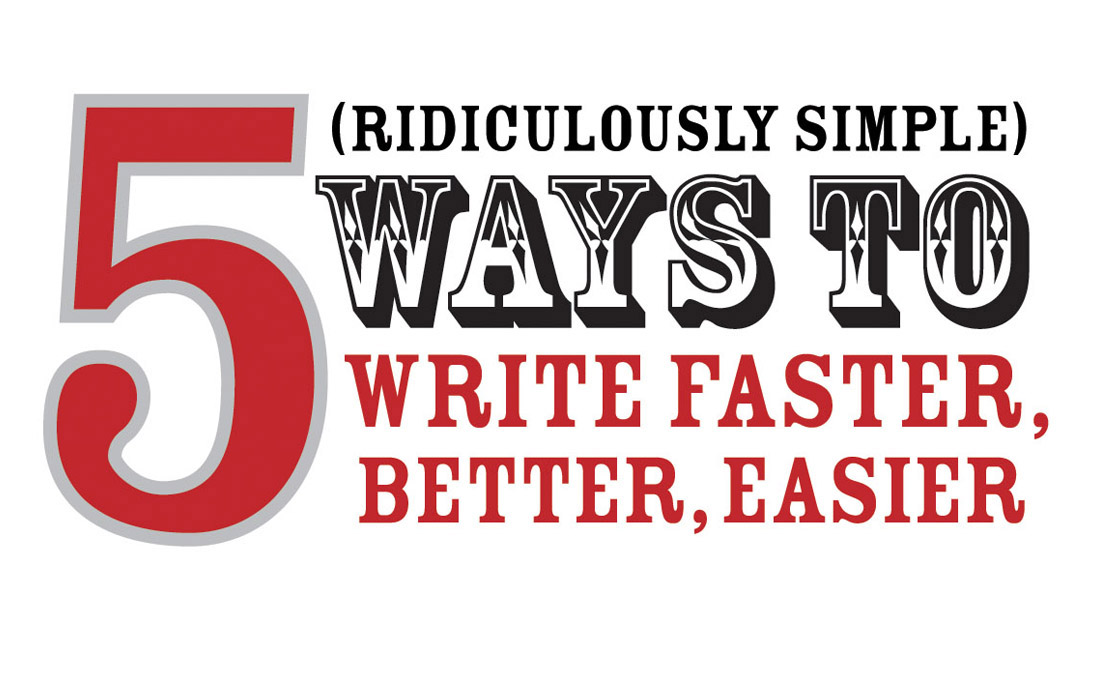How the Whack-a-Mole Factor Keeps You from Writing
 Monday, July 12, 2010 at 06:28PM
Monday, July 12, 2010 at 06:28PM Ever play Whack-a-Mole when you were a kid?
Whack-a-mole is a popular games at arcades and fairs. The waist-high cabinet has five holes where five plastic moles “pop up” from out of the hole at random times.
What’s your task as a player? To “whack” the “mole” back down into the hole with a rubber mallet before it “pops” back down by itself. Whacking every mole is nearly impossible to do, of course.
All this popping up is designed to keep you distracted
I call it the “Whack-a-Mole” Factor.
And, yes, the Whack-a-Mole Factor may be distracting you from writing.
What is the Whack-a-Mole Factor?
The Whack-a-Mole Factor happens when you set your favorite programs to open automatically. You fire up your computer then, in seconds, all your favorite programs start popping up automatically:
• Word
• Excel
• Outlook
• Firefox
Just like those moles:
• Pop
• Pop
• Pop
• Pop
Now you’re distracted from doing what you know you should do: write.
I know the feeling
It used to happen to me all the time.
Every time I fired up my computer, I had four programs open automatically: Mac Mail, Safari and a Twitter app. This was all really cool– I’d dive right in and catch up with everything that was going on.
But in the back of my head I knew I had to write
I didn’t write.
I was distracted.
“I’ll write later,” I thought.
The Whack-a-Mole Factor got me.
So how can you beat the Whack-a-Mole Factor?
How can you change your program settings so they don’t open automatically?
You can change your program settings in a second.
Right click on the logo of the program you don’t want to open automatically and uncheck “Open at Login.”
Now, when you fire up your computer, you won't be tempted to play around with those pesky and distracting programs.
What if your programs don’t open when you turn on your computer?
You’re a step ahead of the game!
Here’s what you can do to keep your focus on writing.
Go to Word and set it to open automatically. Just right click on the Word icon and choose “Open at Login.” This way, when you power up your computer, Word will be staring you in the face– calling you to write.
The Whack-a-Mole Factor may not seem like a big deal at first
But if you’re like me and you’re looking for any little edge to keep your writing efforts focused, don’t let the moles distract you.
Go to your Word program, right click on the icon and choose “Open at Login.”
Thankfully, you don’t need a rubber mallet to whack the moles from your writing practice.
All you need is a mouse click.