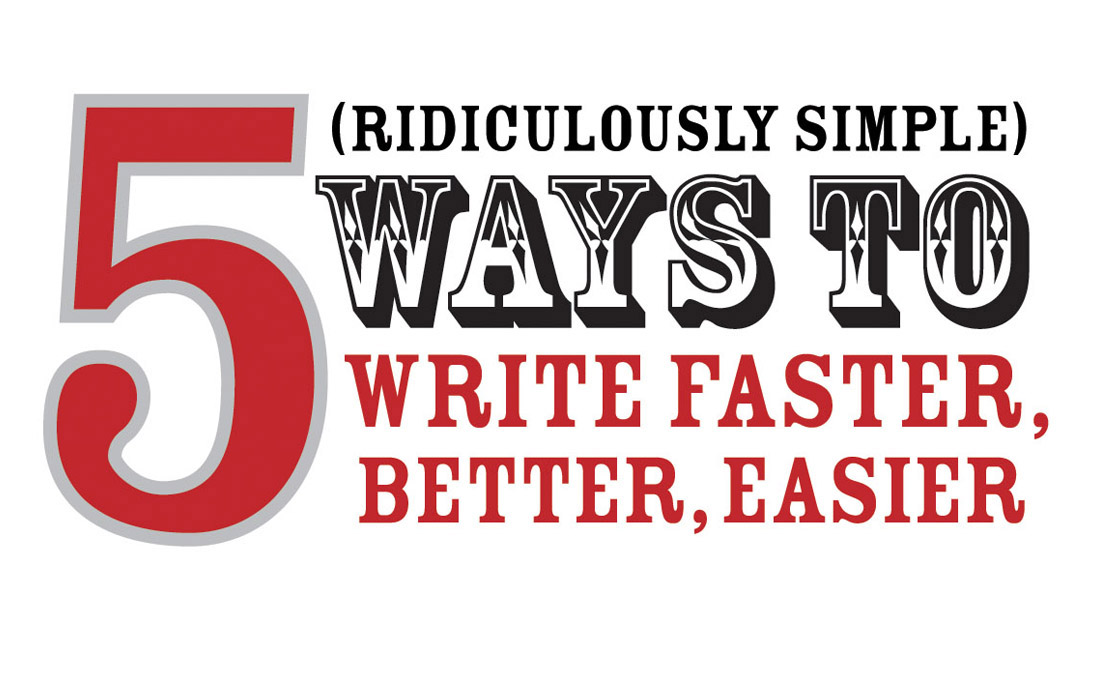Ever get a song stuck in your head?
Sure you have.
Ah, yes, but have you ever tried to stop it?
And you can’t?
What makes that song so memorable?
The song’s got rhythm, my friend, rhythm!
But wait a minute.
Is your writing schedule as infectious as that rhythm in the song?
If not, then how do you throw some of that good ol’ rhythm into your writing day?
Actually, it’s pretty darn easy.
Just use the 10-20-30 Principle.
What is the 10-20-30 Principle?
The 10-20-30 Principle is a simple schedule to help build up your writing discipline. If you struggle with a disciplined writing schedule, 10-20-30 is flexible and easy to remember.
What are the three components to 10-20-30?
10-20-30 has only three components:
1. 10 minutes of writing
2. 20 minutes break
3. 30 minutes of writing
How does the 10-20-30 Principle work?
10-20-30 is ridiculously easy to master and use. Here’s how it works.
Let’s say you’ve got this idea buzzing around your head. Getting this “buzzing idea” out of your head and onto paper is simple with 10-20-30.
10: Outline for 10 minutes
First, outline your idea. This is where, in 10 minutes or less, you outline your idea so you’ll have some direction for your article. Sculpt your idea into something that has structure and bones. Now you know where the article is headed.
20: Break for 20 minutes
Go grab some coffee, check your email, Twitter or whatever. Create some space before plunging into your article.
30: Write for 30 minutes
Now take 30 minutes and start writing your article. Or blog post. Or whatever.
That’s all there is to it.
What if you don’t finish your outline in 10 minutes?
Do you give up? Change subjects?
If your outline isn’t flowing easily, try doing two things:
1. Ask a friend to ask you questions about your topic. You’ll quickly discover an angle you can write about.
2. Change the topic and perspective. And change it drastically. Instead of writing about cars, write about volunteering. Getting unstuck in one topic requires leaving one world and entering another world.
What if you don’t finish your writing in 30 minutes?
Depending on your schedule, just go about your business and pick up later the same day. Or continue the following day.
But remember: write everyday!
Heck, if you can remember 10-20-30, then you can remember to write. And if you can remember to write for 30 minutes a day, in a few months you’ll feel like you moved mountains!
But moving mountains you're not
You’re moving ideas. And those ideas need a little structure. If you don’t have a foolproof way to keep your writing motivation moving forward, your progress will be slow at best.
The 10-20-30 Principle is like a mental hook your brain can easily remember: 10-20-30.
Pretty simple, huh? And you know what else is neat about the 10-20-30 trick? It keeps you in harmony with your motivation for writing. You feel like writing isn’t a chore; it’s something you’ll want to do.
Why does the 10-20-30 Principle work? What’s the secret behind it?
The secret to successful writing is to write every day. Writing every day is one of the biggest problems facing new writers. It’s darn hard committing yourself to write every single day.
You need a way to break down the large idea of “writing” into tiny chunks of time. Using a rhythm like 10-20-30 breaks your projects down into bite-size chunks.
How flexible is 10-20-30?
It’s super-duper flexible! You can modify it to your liking in a couple of ways:
1. Outline in 10 minutes, take a break for 20 minutes, then write your article for 30 minutes.
2. Outline 10 minutes in the morning. Break during the day. 30 minutes at night.
3. Write 30 minutes in the morning. Break during the day. Outline 10 minutes at night.
Isn’t it kinda crazy to think a rhythm like this can help you?
Sure, you may hate timers and sticking to a schedule. I know– you like to create at your own pace. Here’s the thing. If your work isn’t progressing and you’re struggling with writing every day, then change your rhythm.
Change your rhythm and you will change your output
So yeah, changing your output can be as easy as 10-20-30.
• There’s rhythm everywhere in life.
• Your writing schedule is no exception: it needs rhythm, too.
• Establishing a rhythm is as easy as 10-20-30.
• 10 minutes to outline.
• 20 minutes break (or longer).
• 30 minutes writing.
It’s easy to fall behind without rhythm. A simple solution is sticking to a disciplined, yet flexible schedule.
Writing is learning about structure
You time needs structure, too.
So the next time you fire up your computer to write, remember: 10. 20. 30.
Do you have a different schedule and rhythm? What works for you?
 Monday, August 23, 2010 at 08:19AM
Monday, August 23, 2010 at 08:19AM